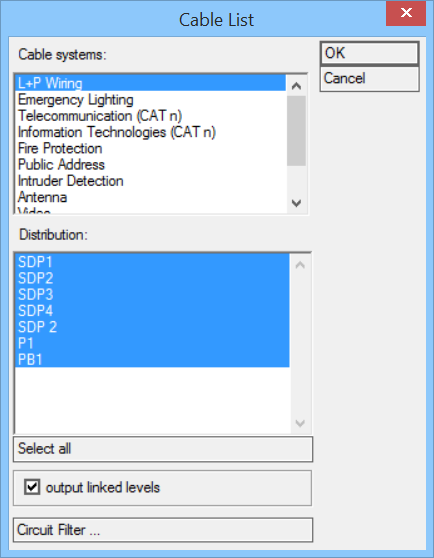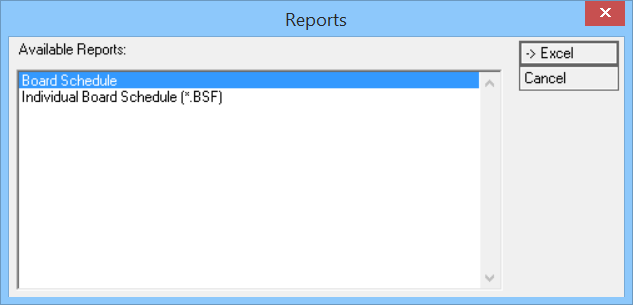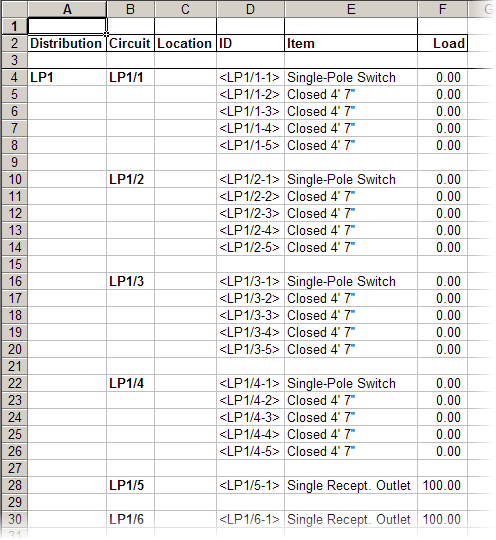Board Schedule Reports
-
Select
utility.
Opens the
Cable List dialog.
- Cable systems — Select Cable System for Board Schedule.
- Distribution — Select Distributions in Cable Systems. Multiple selection available, use <Shift>-mouse click and <Ctrl>-mouse click.
- Output linked levels — Check to activates cabling through different floorplans (Model link) in Board Schedule.
- Circuit Filter — Opens the Filter Circuits/Lines dialog. Select Circuits/Lines for Board Schedule.
- Click OK to opens the Reports dialog. Displays a list of Available Reports:
- Select Board Schedule and click >Excel to create the Report in Excel. For Individual Board Schedule option, >Excel opens the Select BSF FIle dialog where a *.BSF schedule is selected.